As bloggers, mothers, and employees we’re all crazy busy people and a lot of the time, we just can’t be in front of our computer screen. Well – fret not dear blogger! You can actually stay connected to your website on your mobile and if you have a data plan, you can easily be updating and checking up on your site 24-7, like me.
So how do I do it? Check out a few tips and ideas below on how to blog from your phone:
1) You’ll need an internet connection – duh!
We live in an era where staying connected at all times is vital to stay relevant. For an internet connection you’ll have 2 choices. First option is to get a data plan for your smartphone, which is always my top preference. If you live in the UK, I recommend you take a look at Mobi Data since their service is cheaper and more reliable. It’s awesome for travel bloggers, too because it will work in 40 other countries. If you don’t have a data plan, you’ll need to look around for open and available Wi-Fi connections, which can be a pain. It also means that you won’t be connected 24-7, more like… 15 minutes here and there.
2) Download necessary apps
![]()
If you use WordPress, then you are set! There’s a great WordPress app that gives you access to your website’s backend so you can edit posts, pages and comments. You can also add posts and images, schedule them or set them as drafts. It works similarly to the regular WordPress backend, but with limited functionality. Blogger also seems to have an app although I can’t recommend it since I’ve never used it! If I missed your CMS, Mashable wrote a great article on apps for different blogging platforms.
3) If you want images, you’ll need a photo editing app
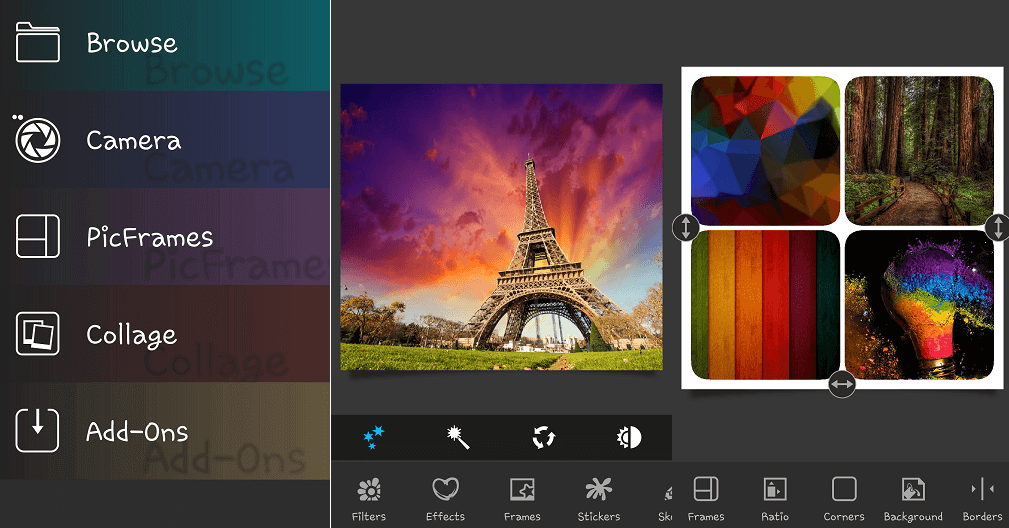
We all take time editing our images and photos before uploading them to articles – am I right? This should be the case when you’re blogging from your phone as well. Whether you want to optimize an image, crop it, or put some neat effects or titles on it – you’ll need a good photo editing app. Creative Bloq has a list of the top 30 best photo editing apps out there and they look awesome!
4) Posting via email is also an option
If you can’t be bothered to download apps or try to learn them, your blog’s settings should provide you with an option to post via email. By writing to a specific email address, your posts will be automatically published on your site. Most blog services will support this option for both text and image posting but you will have to check with your platform!
5) Social media promotion + management
We all know that blogging is more than just the actual blog itself – we have numerous social media platforms connected to our blog, like Twitter, Pinterest and Facebook. You can manage all of these easily through smartphone apps and even add tweets, pins and go back and forth with your readers! These are the most important social apps, as far as I’m concerned: Facebook, Twitter, Google+, Pinterest, Instagram.

Do you blog from your phone? Tell us about it below!
- Build up a visitor count!/followers. This isn’t completely necessary, but I myself didn’t actually start working on reviews & giveaway hostings until I felt that I had enough followers to attract the giveaway sponsors’ interest. Of course, it’s all relative because building up a following without any giveaways being hosted on your site might take too long a time. You may want to give something away yourself at first to start bringing traffic to your site or just start trying to get reviews/giveaway sponsors anyway.
- Sign up for Google Analytics, Feedburner, Twitter, Facebook Page and/or any other social media that interests you. You will need to gather information from these sites to present as statistics to possible giveaway sponsors. The majority ask for these details.
- Find someone to sponsor that very first giveaway on your site. Maybe it’s a friend, someone you know, or someone who’s giveaway item you have won. They may be willing to help you out with the giveaway but not necessarily send you a review item. You have to make do with what you have in the beginning!
- Write a Review & Giveaway Policy. Feel free to read mine to get an idea of what it should look like or take a look at other giveaway blogs’ policies.
- Write an e-mail template and/or a Media Kit to send to different companies/businesses that may be interested in a review and/or giveaway. Make sure you write all important information in that e-mail (Who you are, your website, your website’s traffic stats, what you want to do, if you have any requirements, etc). Also, keep in mind that sponsors look at grammar and spelling so do try to write the e-mail as best as you can and proofread it.
- Keep organized! Make a document where you can keep track of when you contacted a company, which company, their response, their review & giveaway item, and where the process stands. It’s very easy to lose track of all the companies’ responses.
- When writing reviews, make sure to be as honest as you can without damaging the company. If the product is that horrible that you cannot write a positive review, it might be best to write them a very polite e-mail and let them know that you cannot write a positive review, rather than posting it.
- Be aware that companies will look at your site and read former reviews/giveaways that you have written. Make sure that spelling and grammar are correct, that your reviews are well written and that you put effort into them and into displaying the company/products in good light.
- Provide an option for businesses/companies/stores to write YOU an e-mail if they’re interested in a giveaway sponsorship. Place a form or your e-mail address somewhere in your blog or site, either on a page of it’s own or somewhere on your template where it is made clear that you review products or host giveaways. A lot of blogs have a “PR Welcome” image on their sidebar or a little blurb. I actually got some awesome giveaway sponsors this way.
- Create a consistant format for your reviews and giveaways. Don’t make each review/giveaway too different from the other. You want a format that flows and makes sense. Options for what to write as part of the review are: an interview, placing pictures of your favorite items, writing about the sponsor’s website or store, reviewing the item they sent you, etc.
- Set up your giveaway entry options. Make sure you include any options the giveaway sponsor may want, like picking a favorite item from their store, giving more entries for purchases, following them on Twitter, etc. Ensure that the entries place the sponsor as a priority and NOT your blog. The sponsor is trusting you to promote their product and/or store as best as you can, and you aren’t doing that if you’re making the mandatory entry to follow YOUR blog.
- Practice! The more you write, the easier it will get.
- Create a consistant format for giveaways. Don’t make each review/giveaway too different from the other.
- Spellcheck and prooread. Looking professional is very important.
- Make entry options linkable. For example, if you provide an entry for Twitter followers, make sure you place a link to your Twitter account. It’s annoying to the participants to hunt for links. They may not bother and that’s a loss of followers for you! (For people who use Google forms, you can’t place clickable links but you can write the URL underneath the entry option. Participants will just have to copy/paste it.)
- LINK TO SPONSORS. Anywhere in your review or giveaway where the sponsor is mentioned, those words should link to their website/store. Remember: promoting the sponsor is top priority.
- Clearly state the mandatory entry. Make it bold if necessary or a different color… whatever works for you. Just make sure that above all, it’s clear that there is a mandatory entry.
- Clarify whether the participants should post separate comments for each entry.
- Clarify where the giveaway is open to! (Worldwide, US, Canada, etc)
- Clarify what the expiration date is.
- Clearly state the giveway prize and place a GOOD picture of it.
- Keep track of your giveaways. Make sure you close them when they expire, and you may even disable commenting or the entry form to avoid confusion.

- Make a tweet for entrants to copy and paste. That way you can ensure that all important information will be included and participants don’t have to take their time to create their own tweet!
- For the tweet, come up with a snappy, short and attractive summary of your giveaway. It has to be straight to the point and include all important information (the prize, the expiration date, the store, etc) Remember, it can only be up to 140 characters.
- If it’s open worldwide.. write it in your tweet! People might assume it’s not otherwise.
- Use relevant hashtags (ex: #giveaway, #contest, #win)
- Use a URL shortner! TinyURL does a great job.
- If your giveaway is sponsored, you can add the sponsor’s @twitter_username in the tweet!
- ALWAYS ensure that you haven’t passed the 140 character limit.
- Make a tweet count as an entry in the giveaway. You might be surprised how many new participants these tweets will bring you. You can also ask participants to give you the tweet’s URL/permalink so you can verify the entry.
Alright guys, you can all breath a sigh of relief. I tried something and it didn’t work out.. it happens.
In my quest to monetize the blog, I installed adf.ly on the site. It was supposed to give me money for each view/click on a link. Well, I’m now rich as I made a whopping $0.10 per day from it! Since it ran for 4 days… I made an incredible $0.38!!! A piece of gum is on me today – but only one.
Really thought, it’s too much of an annoyance on us all for such little profit.. it won’t even cover my hosting costs by the end of the month. So it’s gone. Enjoy direct access to the giveaways again. 🙂


As I mentioned to you all a week ago, I’m trying to monetize the blog. Between server space, domains, tech issues and time spent on the blog, I’ve spent a lot of money on International Giveaways since 2009.
Unfortunately, I’ve spent FAR more than I’ve made and I really want to be able to keep the blog running! ;o(
That being said, these next two months are a trial to try things differently… we’ll see what works and what doesn’t work as far as monetizing the blog. Checking out the ads on the site always helps and is appreciated!
Please give me feedback during the coming months, whether by sending me an email, commenting here, etc. Let me know what works for you and what doesn’t, or if you have any other ideas. Your opinion is valuable to me!
Ronnie




